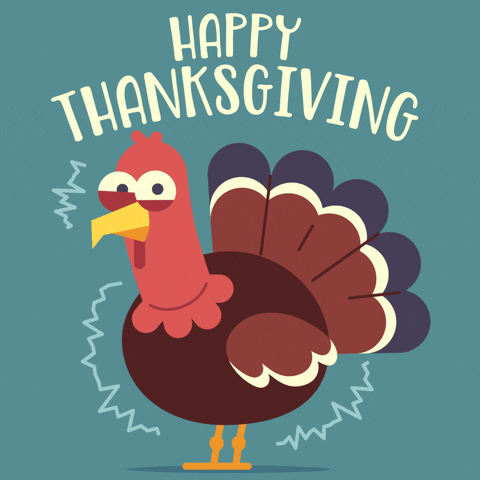Dead Key question
-
DAYDREAMER

Dead Key question
This might sound like a strange question, but, I'm no tech. How would I go about checking the "dead key" setting on my radio? What would I need technically to check it?
:06-71don:
:06-71don:
-
DAYDREAMER

Dead Key question
That answers my question. I'll need to pick up a watt meter. Thanks for the help. I'm more and more curious about delving further into the technical side of radios. I've been using one or another for years, but, never had any interest in how things work. I guess age'll do that to you. Never too late to learn a few things.
:8_confused:
:8_confused:
-
Big Lou