midland 1001z mic wiring
- jsand 70
- NEW DUCK

- Posts: 3
- Joined: May 8th, 2014, 7:30 pm
- Real Name: John
midland 1001z mic wiring
I purchased a midland 1001z at a flea market for $10 (mic not included) and found a 4 pin midland mic on ebay for $10 but unfortunately when I power it up with the mic installed the tx light comes on without pressing the ptt. If I press the ptt the tx light goes out. Also the unit will not receive with the mic installed or uninstalled. I'm surprised it didn't work but I guess it needs to be wired correctly. Does anyone know the correct mic wiring for a midland 1001z? I can take the mic apart and post pictures if necessary. Thanks.
John
John
-
Bombero Verified
- Site Admin
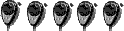
- Posts: 5,811
- Joined: March 7th, 2009, 10:35 pm
- Handle: Boogieman
- Real Name: Bombero
- Antenna: 2ft Wire hanger
- Radio: RCI 2950 Mirage
- Contact:
Re: midland 1001z mic wiring
Hey jsand 70...
You won't be able to post pics until you have enuff legit posts.
Remember...Google is your friend.
Standard Midland mic wiring =
Pin 1: audio
Pin 2: ground
Pin 3: receive (RX)
Pin 4: PTT (TX)
BTW....Welcome to CBRT.
Bombero
You won't be able to post pics until you have enuff legit posts.
Remember...Google is your friend.
Standard Midland mic wiring =
Pin 1: audio
Pin 2: ground
Pin 3: receive (RX)
Pin 4: PTT (TX)
BTW....Welcome to CBRT.
Bombero
Official Moderator - CBRT Complaints Department
We encourage all users to support our sponsors. We believe our sponsors are the best out there.
Be sure to tell them you saw their name on CBRadioTalk.
Support our fine sponsors!

We encourage all users to support our sponsors. We believe our sponsors are the best out there.
Be sure to tell them you saw their name on CBRadioTalk.
Support our fine sponsors!
383 Boogieman
-
MDYoungblood Verified
- Site Admin
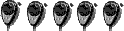
- Posts: 10,816
- Joined: June 12th, 2010, 8:05 pm
- Handle: MDYoungblood
- Real Name: Gregory
- Antenna: HyGain AV-6160
- Radio: Icom IC-746 (non pro)
- Contact:
Re: midland 1001z mic wiring
Hello jsand 70 ,
Welcome to the forum. Open up the microphone plug and change pins 3 and 4, just reverse them, transmit and receive will be right plus the speaker will function. Bombero shows the pin out on the radio.
As a new member could you write an intro and post it in the "Welcome to the Forum" topic, thanks.
3's
Greg
Welcome to the forum. Open up the microphone plug and change pins 3 and 4, just reverse them, transmit and receive will be right plus the speaker will function. Bombero shows the pin out on the radio.
As a new member could you write an intro and post it in the "Welcome to the Forum" topic, thanks.
3's
Greg
- jsand 70
- NEW DUCK

- Posts: 3
- Joined: May 8th, 2014, 7:30 pm
- Real Name: John
Re: midland 1001z mic wiring
Okay, thanks for the advice. I did do a google search but gave up after 4 or 5 pages of links that didn't help.
-
MDYoungblood Verified
- Site Admin
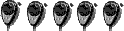
- Posts: 10,816
- Joined: June 12th, 2010, 8:05 pm
- Handle: MDYoungblood
- Real Name: Gregory
- Antenna: HyGain AV-6160
- Radio: Icom IC-746 (non pro)
- Contact:
Re: midland 1001z mic wiring
Yes sometimes the internet isn't helpful. Midland is one of the brands that doesn't share it's wiring like Cobra, Galaxy, Magnum, etc., that is why if I get one of those radios on my bench I rewire the radio to accept those mics right out of the package. If you use the "Advanced Search" in the upper right corner you will find more info on your radio, tune up points, etc.
3's
Greg
3's
Greg
- jsand 70
- NEW DUCK

- Posts: 3
- Joined: May 8th, 2014, 7:30 pm
- Real Name: John
Re: midland 1001z mic wiring
I just want to make sure I'm doing this correct. Several sites are showing the transmit and receive pins to be on the left hand side if your looking at the plug with the key way facing up. So I just swap the top and bottom on the left side, correct?
Thanks again for the help, this would be a huge mess without some direction.
Thanks again for the help, this would be a huge mess without some direction.
-
MDYoungblood Verified
- Site Admin
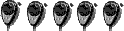
- Posts: 10,816
- Joined: June 12th, 2010, 8:05 pm
- Handle: MDYoungblood
- Real Name: Gregory
- Antenna: HyGain AV-6160
- Radio: Icom IC-746 (non pro)
- Contact:
Re: midland 1001z mic wiring
Look closely at the pin holes, they have numbers on them, if not here is a pic with the numbers. If they are not on the face then they are on the back at the soldering pads.
[Please login or register to view this link] click pic to enlarge
3's
Greg
[Please login or register to view this link] click pic to enlarge
3's
Greg





